Last updated on January 6, 2023
Having a secure router is essential for any network. Unfortunately, malware on routers can be a major problem and cause serious damage to your business or home network. Fortunately, there are several best practices that can be used to help prevent malware on routers and secure your network. In this article, we’ll look at the best practices for preventing malware on routers and how to secure your network from potential disaster.
What is Router Malware?
Router malware, or router viruses, are malicious programs that can infect routers and other network devices. These malicious programs can be used to gain access to a network, steal data, or even damage the network infrastructure. They can also be used to launch attacks on other networks or systems, making them a serious security threat. Knowing the best practices for preventing malware on routers could save you from a network disaster.
Malware is a contraction for “malicious software” and includes viruses, worms, Trojan viruses, spyware, adware and ransomware. If your router is compromised by any of these types of malware it could put your whole network in danger as hackers may be able to redirect your business and personal internet requests to servers infected with malware. To protect yourself from this type of attack it’s important to know how to tell if your router has been infected with malware and how best to remove it if necessary.
Fortunately there are some simple steps you can take in order to prevent router malware from infiltrating your system in the first place such as regularly updating firmware on all connected devices; using strong passwords; disabling remote access; enabling firewalls; monitoring traffic logs; using secure protocols like HTTPS instead of HTTP when possible; avoiding public Wi-Fi networks when possible; only downloading apps from trusted sources like Google Play Store or Apple App Store etc.. Following these best practices will help ensure that you don’t become victim of an attack which could potentially cause serious damage not only financially but also disrupt day-to-day operations at home or work due the increased reliance on technology for jobs that used require us physically commute into work such as telecommuting etc..
Why is Router Security Important?
Router security is an essential part of any network security strategy. Without proper router security, malicious attackers can gain access to the network and cause significant damage. They can steal data, launch attacks on other networks or systems, or even damage the network infrastructure. To protect against these threats, it is important to understand the best practices for preventing malware on routers and how to properly configure your Wi-Fi router and connected devices for maximum protection.
Malware is one of the most common types of cyber attack used by malicious actors in order to steal sensitive data such as credit card numbers and login information. To prevent this type of attack, it is important to have a strong cybersecurity strategy that provides a good security posture against malicious attacks designed to access, alter, delete or extort an organization’s data. Additionally, Distributed Denial-of-Service (DDoS) attacks are another primary concern in Internet security today that must be addressed with effective countermeasures in order to stop them from occurring.
Public access points are also vulnerable if they are not secured properly or if their traffic is not encrypted; this can put sensitive communications at risk of being intercepted by malicious actors who could use them for nefarious purposes such as identity theft or fraud. It is therefore important that users take steps to ensure their home wireless networks are secure by correctly configuring their Wi-Fi routers and connected devices according to best practices outlined by cybersecurity experts in 2022 and beyond. By following these steps users can help protect themselves from becoming victims of cybercrime while also helping ensure their networks remain secure from potential threats posed by malicious actors online today.
Best Practices for Preventing Malware on Routers
Keeping your router’s firmware up to date is one of the most important best practices for preventing malware on routers. This ensures that any security vulnerabilities are patched and that your router is running the latest version of its software. Additionally, using strong passwords and two-factor authentication can help protect against unauthorized access to your router. Remote management should also be disabled, as this can allow malicious actors to gain access to your network. UPnP (Universal Plug and Play) should also be disabled, as it can open up ports on the router which could be used by attackers. SSID broadcasting should also be disabled, as this broadcasts information about the network which could potentially be used by attackers. WPA2 encryption should always be enabled in order to ensure that data sent over the wireless network is secure from eavesdroppers. Any unused ports or services should also be disabled in order to prevent them from being exploited by malicious actors. Finally, monitoring traffic and logging suspicious activity can help detect any potential threats before they become a problem for your network.
In addition to these best practices for preventing malware on routers, there are other steps you can take in order to further secure your home network from hackers and cybercriminals. Installing a comprehensive security suite with anti-virus protection, anti-phishing protection, safe browsing capabilities, host-based intrusion prevention features and a firewall will provide an additional layer of defense against malicious attacks on your home network. It’s also important to use anti-virus software on all computers connected to the wireless network as well as similar apps on devices such as smartphones or tablets that access it too – this will help protect against malware infections caused by clicking links or downloading files from untrusted sources online or via email attachments etc.. Furthermore, WPA2 encryption should always be enabled when setting up a wireless connection – this provides strong encryption between devices connected wirelessly so data sent over it cannot easily intercepted by third parties without authorization . Finally , removing any pirated software installed on computers connected with the home wireless networks helps reduce risk of infection since these programs often contain hidden malware code .
By following these best practices for preventing malware on routers along with other steps mentioned above , you’ll have taken significant steps towards protecting yourself from potential cyberattacks . Taking proactive measures now will save you time , money , and stress down the line if something were ever go wrong with your home networks .
How to Secure Your Network
Securing your network is essential to protecting it from malicious attackers. To ensure the safety of your network, there are several best practices you can follow. First, use a firewall to protect your network from external threats. This will help block any malicious traffic that attempts to access your system. Additionally, install antivirus software on all devices connected to the network and monitor for suspicious activity. You should also disable remote access and file sharing as well as encrypt sensitive data for added security. Network segmentation is another important step in securing your network; this limits access to sensitive areas and helps prevent unauthorized users from accessing confidential information.
Another way to secure your home router is by setting up a home Firewall which acts as a shield between public networks and private networks. It inspects incoming and outgoing traffic using a set of rules so that only authorized users can gain access into the system while blocking any malicious traffic attempting entry into the system. Additionally, you should change default passwords on all devices connected to the router, restrict access by limiting who can connect with it, and encrypt data on the network for added security measures against hackers or other cybercriminals trying to breach it.
Finally, Antivirus software, antispyware software, and firewalls are essential tools in preventing malware attacks on routers or other devices connected with them; these programs detect any suspicious activity or potential threats before they have an opportunity to cause damage or steal information from within the system itself. By following these tips you can help secure your home router against malicious attackers while also protecting yourself from potential disasters caused by malware attacks on routers or other devices connected with them.
Conclusion
In conclusion, it is important to take the necessary steps to protect your router from malware. By following best practices such as improving administrator control, disconnecting home entertainment devices from the internet when not in use, using robust antivirus protection and rebooting your router regularly, you can help ensure that your network is secure and protected from malicious attackers. Additionally, if you suspect that your router has been compromised by malware, it is important to take immediate action by rebooting the device and running a thorough scan of all connected systems. Taking these steps will help keep your network safe and secure so that you can continue to enjoy a reliable connection without fear of malicious attacks.
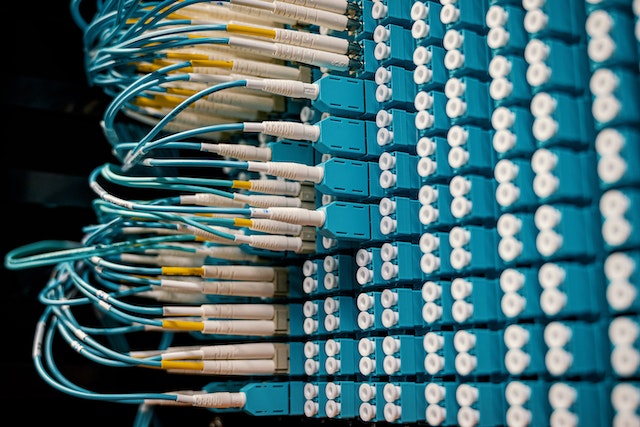



Be First to Comment